OpenBook Scanning and Reading Software
990.00€
OpenBook is supplied as a download link. If a disk is required please also purchase the Media Kit
OpenBook converts printed documents or graphic-based text into an electronic text format on your PC, reading it aloud with high-quality speech and the latest in accurate optical character recognition (OCR).

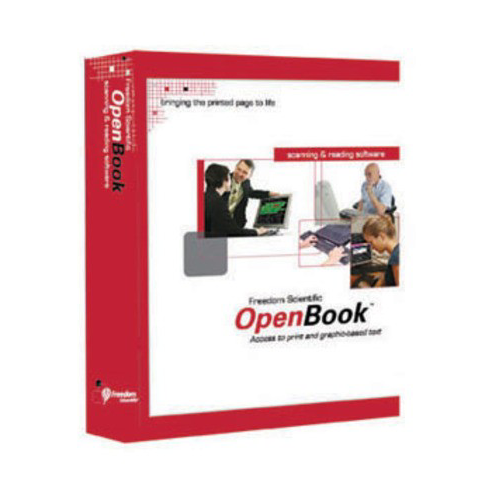
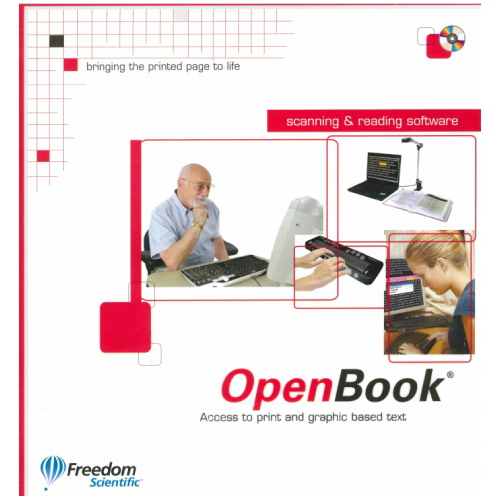
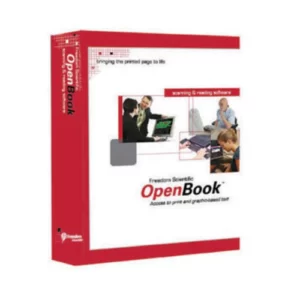
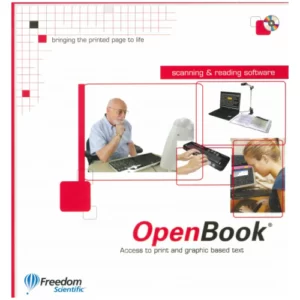



Reviews
There are no reviews yet.