ORBITRACK
242.00€
The Orbitrack is a revolutionary, new, input device, which allows computer users to control both the direction and speed of the cursor with a single, soft touch.
Product Description
Requiring no hand or wrist movement, Orbitrack represents a significant advance in computer input technology and is suitable for computer users with motor skill difficulties and movement impairment. Unlike a mouse, trackball or joystick, no hand or wrist movement is necessary and unlike a touch pad, the cursor does not have to be ‘driven’ around the screen by constant finger movement.
Did you know?
You can disable the touch-sensitive left and right click by plugging external switches into the 3.5mm sockets. This is useful since certain users may need to lean across these buttons to gain access to the touch-ring.
This makes the unit perfect for users with conditions such as Muscular Dystrophy, Motor Neurone Disease, Carpal Tunnel Syndrome or indeed any condition that results in forearm strength issues.
The central white ‘dot’ inside the touch-ring is a finger rest and when touched, does not result in cursor movement. However, when the user moves his/her finger onto the touch-ring, the cursor moves in the direction indicated by the finger’s position on the ring. In other words, to move the cursor into the top right corner of the screen, touch the grey ring at the 2 o’clock position. Cursor movement will continue until the finger is either removed or moved back to the central white dot.
Concentric touch-sensitive buttons are provided for left click, right click, double-click and drag, which may be turned off in favour of external switches.. As with all other Pretorian mouse alternatives, Orbitrack is switch adapted (left and right click), has cursor speed settings and doesn’t require a driver be loaded on the host computer.
Orbitrack also has a unique SmartTrack facility, which calculates the speed of the cursor according to recent movements, i.e. it ‘learns’ what you are doing and works out the optimum speed setting for you.
Features
- Unique cursor control technology.
- Large, 50mm cursor control ring for easy operation and precise targeting.
- Soft touch operation (no pressure is required)
- Ultra reliable with no moving/wearing mechanical parts.
- Sealed against the ingress of fluids or contaminants.
- Ergonomic design with a sloped case for comfortable wrist positioning.
- Large palm/hand rest for comfortable operation
- Soft touch, colour coded, buttons (Left/Right Click, Drag Lock and Double Click)
- Buttons easily accessed without the need for hand/wrist movement
- Symmetrical design allowing use with either hand.
- Does not require driver software – ideal for contract managed computer systems
Used For
- Computer Access
- Tablet Access – Android
Videos
Orbitrack mouse – for people with Motor Neurone Disease (MND) or similar
Orbitrack for PC/Laptop
Be the first to review “ORBITRACK” Cancel reply
Related products
Blindness Products
Blindness Products
Blindness Products
Blindness Products
Blindness Products
Blindness Products
Blindness Products
Blindness Products










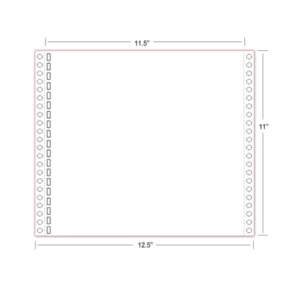








Reviews
There are no reviews yet.