MagniLink TAB
MagniLink TAB – gives endless possibilities!
The MagniLink TAB is a complete and mobile tablet solution with high performance and user-friendly operation. Its space saving design makes it ideal for use in different locations – perfect for people on the go!
Product Description
A complete solution
This tablet solution based on a Microsoft Surface Pro with 12,3” screen gives the user a complete mobile solution for both analog and digital documents. The unit is perfect for any smaller task, as well as for long term reading. Use it as a video magnifier with built in OCR, or as a complete computer with access to everything – gives endless possibilities!
Use the internal camera for reading or the high quality external camera for both distance and close-up viewing. This gives optimized possibilities for reading, writing and object viewing.
Connect and communicate
MagniLink TAB is easily connected to your network with WiFi and you can use different accessories connected with Bluetooth. Internet and other standard applications are only a click away – with MagniLink TAB you can easily communicate with the rest of the world!
Flexibility
MagniLink TAB has a touch screen with low vision adapted buttons. You can also control the unit by gestures or connect a Bluetooth keyboard and control it by hotkeys. The functionality is adaptable to the individual user by removing and customizing features.
Listen to your text
The high performance software is included and with the built in OCR and Text to Speech, your text can be read aloud for the best possible experience. Several different viewing modes are available for increased reading speed, reading endurance and a more relaxed reading!
Truly mobile
MagniLink TAB is foldable and light weight with easy and quick startup – you can start working almost immediately. This makes the unit ideal for use in school environment or whenever you need to be mobile.
MagniLink TAB – the low vision adapted solution for every need!
MagniLink TAB 2
MagniLink TAB 2 is a version based on a Microsoft Surface Pro 8. The mounting plate in the MagniLink TAB 2 has been updated and the external camera has a USB-C connector to fit the latest generation of Microsoft tablets. The previous MagniLink TAB is still available for sale in models both with and without the included Microsoft Surface Pro.

Three configurations are available!
The MagniLink TAB and TAB 2 are available in three configurations. They all include the stand, external camera and software with Text-to-Speech (TTS). What sets the configurations apart is the following:
- The first configuration (MLTAB and MLTAB-2) includes a Microsoft Surface Pro Tablet with i5 processor and 8 GB RAM.
- The second configuration (MLTAB-P and MLTAB-2-P) includes a Microsoft Surface Pro Tablet with i7 processor and 16 GB RAM.
- The third configuration (MLTAB-SCS and MLTAB-2-SCS) does not include any tablet but an activation license for a tablet. Each individual is able to purchase a suitable Microsoft Surface Pro that meets the specific product requirements. The MagniLink TAB-SCS stand is created for Microsoft Surface Pro models 4, 5, 6 and 7. The MLTAB-2-SCS fits Microsoft Surface Pro 8.
Technical specifications
| MagniLink TAB | MagniLink TAB 2 | |
| TABLET AND STAND | ||
| Model: | Microsoft Surface Pro 7 or older | MagniLink Surface Pro 8 |
| Screen size: | 12,3″ | 13″ |
| Resolution: | 2736 x 1924 | 2880×1920 |
| Dimensions folded: | 365x300x30 mm (WxDxH) | |
| Dimensions unfolded: | 230x310x350 mm (WxDxH) | |
| Weight: | 2.9 kg | 3.0 kg |
| EXTERNAL CAMERA | ||
| Magnification: | 0.8-40x (height 330 mm) | |
| Frame rate: | 60 HZ | |
| Length: | Camera and arm 620 mm | |
| Weight: | 700 g | |
Documentation
Software
MagniLink TAB is based on a Microsoft Surface Pro and is delivered with the software installed. The software controls the MagniLink TAB’s features, such as magnification, artificial colours and brightness, and provides the user with the facility to make individual adjustments for the best possible experience.
2020-07-01 we launch an updated version of the software. If you order a MagniLink TAB after 2020-07-01, it will automatically be delivered with the new software installed. If you have a MagniLink TAB from before that date and want to update with the new software, this is free of charge. Contact our support at support@lvi.se and we will help you with a new license.
New features from 2020-07-01:
- You can open captured images and video recordings directly from the software.
- You can switch between the different cameras during video recording without interrupting the recording. Thus you can record with the external camera and at the same time use the internal camera for reading.
- It is possible to set the frequency of the cameras to 50Hz to avoid flicker on the screen from fluorescent lamps.
- You can now open .pdf documents for OCR processing.
- You can turn off and turn on column mode for OCR.
- You can save your images, video recordings and OCR-processed documents directly to your desktop.
- You can now move around in the text in several different ways even in the OCR mode, for example with your fingers on the touch screen.
- You can use gestures to enlarge and reduce the size of the menus on the settings page.
- You can choose your own colour and transparency level of the menu buttons, which now also are larger.
- You can rotate the camera image, which, for example, allows you to turn the external camera to the left side of the screen. You can also rotate the camera arm so that the camera is positioned between you and the screen, which can make it easier if you have a small workplace.
- There is a completely new note function which allows you to open or take a picture and make notes, mark, draw, OCR process and make changes to the images in several other ways. Ideal, for example, to fill in forms, take exams, etc.
- There is support for Windows built-in screen reader, Narrator, so you can get the functions in the menu read aloud.
- Now there is support for Surface Pen, that you use on the touch screen instead of your fingers.
MagniLink TAB and Windows 11
MagniLink TAB is delivered with a Microsoft Surface Pro tablet with Windows 10 Pro pre-installed.
The TAB is configured and function tested in production using Windows 10 Pro.
The application in the MagniLink TAB is also compatible with Windows 11 Pro, and we have tested it without finding any major remarks.
However, any Windows 11 updates could create potential problems. Because of that, be aware of the following:
- If you update your Microsoft Surface Pro tablet to Windows 11 Pro, LVI cannot take any responsibility around the update or any issues that might occur in relation to this.
- If you choose to update to Windows 11 Pro, we recommend that you first create a system restore point in Windows. We further reccomment that you carefully follow all Microsoft recommendations and instructions regarding the updating of the operating system.
- Windows 11 supports 3- and 4-finger gestures, which collides with certain gestures in the MagniLink TAB software. If using Windows 11 we therefore recommend to turn this off in Windows. This is done under Settings/Bluetooth and devices/Gestures.
- Older versions of Microsoft Surface Pro tablets are not compatible with Windows 11. If you receive a warning that your hardware is non-compatible with Windows 11, you should avoid updating your Surface Pro tablet.
Video
Be the first to review “MagniLink TAB” Cancel reply
Related products
Blindness Products
Blindness Products
Blindness Products
Blindness Products
Blindness Products
Blindness Products
Blindness Products
KOBA Vision ZoomCam Speech Portable Camera Solution with Speech
Blindness Products






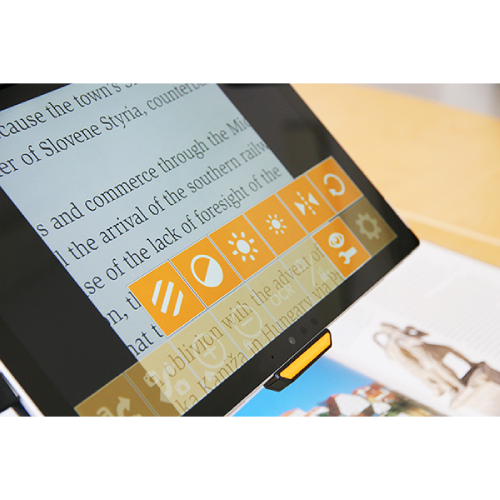
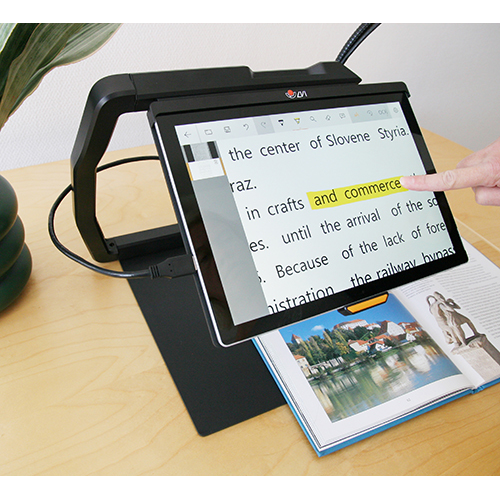




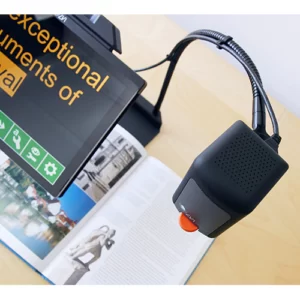

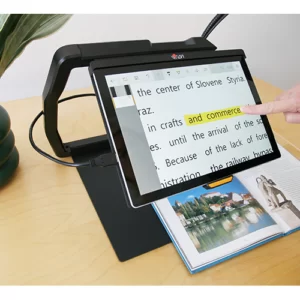














Reviews
There are no reviews yet.