MagniLink PCViewer Standalone
MagniLink PCViewerTM Standalone
MagniLink PCViewerTM Standalone is a software that can be used on a Windows based PC without being connected to a MagniLink video magnifier. With the software, you can OCR-process documents and get the text read aloud by the built-in speech synthesis. You can also display the OCR processed text with our without speech in different viewing modes adapted for low vision.


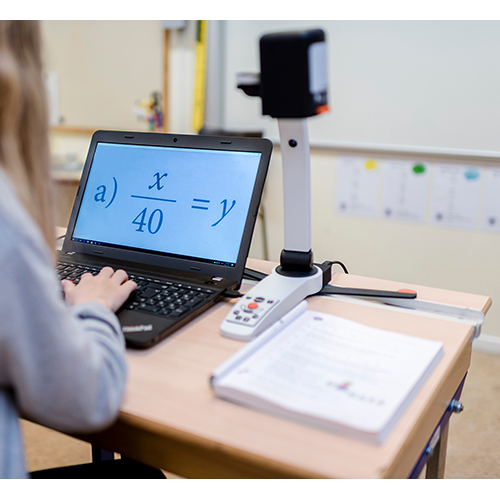
















Reviews
There are no reviews yet.